Here is a list of online resources and some tips about patent searching that you might find useful, along with some comments.
Patent searching is optional in most of the world. That is, there is no obligation for an inventor to have performed a search when they file a patent. While not a requirement, if I am working in a completely new area, I will often do a quick search to find out the patent landscape around an invention.
Launchpad typically uses a commercial search firm. We have found that we really cannot compete with the competitive prices offered by commercial search firms. On the other hand, if you are a DIY type, you may wish to do some searching around your invention prior to hiring a patent agency or law firm.
Search Resources
- USPTO Patent Search (Quick): http://patft.uspto.gov/netahtml/PTO/search-bool.html
- USPTO Patent Search (Advanced): http://patft.uspto.gov/netahtml/PTO/search-adv.htm
- USPTO Publication Search (Quick): http://appft.uspto.gov/netahtml/PTO/search-bool.html
- WIPO PatentScope (PCT): https://patentscope.wipo.int/search/en/search.jsf
- Patent Databases in Different Countries (list): https://www.wipo.int/ipdl/en/resources/links.html
- Google Patents: https://patents.google.com.
I prefer not using Google Patents because I found definitive evidence several years ago that Google accessed my searches and posted corresponding public information. Call me paranoid, but I don’t want Google looking over my shoulder when I’m doing a patent search.
How to Use a Search Tool
Whichever resource you choose, the type of searching used by these sites is called Boolean searching.
If you are unfamiliar with Boolean logic, it may be useful to first do a quick review of what Boolean searching is. Here is a useful overview from the University of Alaska Fairbanks:
- https://library.uaf.edu/ls101-boolean
The USPTO links are a good combination of being both easy to use and secure (lack of a SSL certificate notwithstanding). Since a significant portion of the world’s patents are filed in the U.S., I often stop with the USPTO search tools. Since my preference is to use the USPTO resources, I will make reference to them.
Step 1: Find candidate patents using Boolean Search
I prefer to start with the USPTO Patent Search (Quick). Both of the USPTO searches output a list of titles, at 50 per page, of patents or published applications that match your search criteria. Usually, assuming you are entering a generic technical term the search will return tens of thousands of hits. To pare down the hits to a manageable number it is necessary to refine the search.
To pare down the hits, you can look for patterns in the titles. For example, if a number of the titles are about integrated circuits, but those are not relevant, you can select the Boolean operator “ANDNOT” and enter “integrated circuit”. Using more than one term slows the search considerably, so be patient. You can speed up the search by specifying that your search terms be used in the title, the abstract, or the claims rather than “all fields”.
At some point, you may want to switch from the “Quick” search page to the “Advanced” search page.
I typically continue refining a Boolean search until I have no more than a few hundred patents to look through.
Step 2: Do a Quick Title Review
Patent titles are descriptive, so quite a bit of information about a patent can be inferred by reading titles.
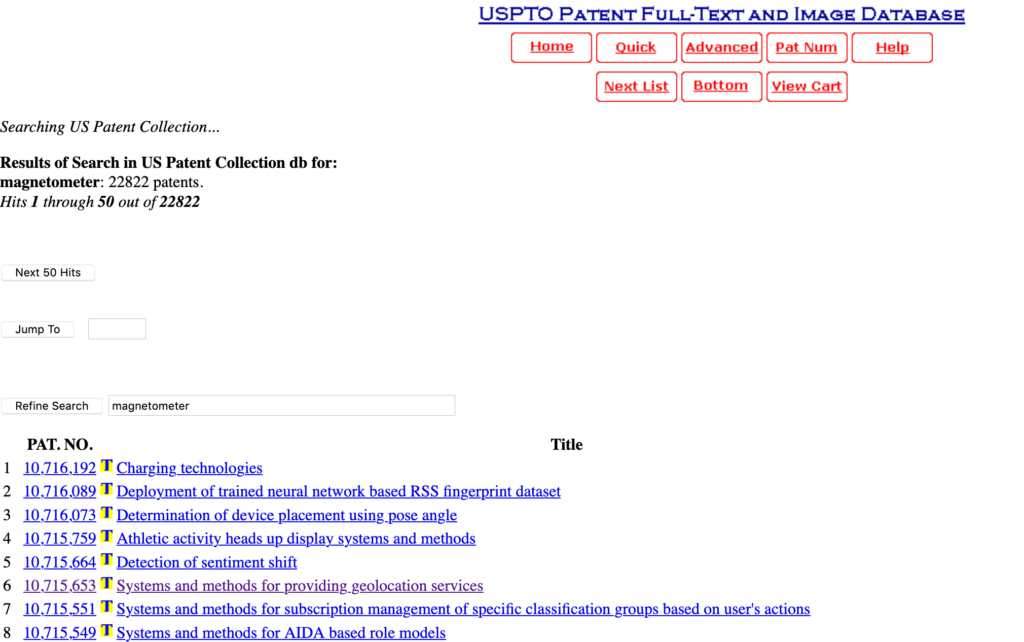
Read through the titles and immediately ignore any patent that has a title that you can see is not relevant to your search. Move on.
The idea is to go through the list of several hundred patents very quickly to get rid of anything that does not require more review.
Step 3: Do a Quick Abstract Review
For titles that look like they could be relevant, read the abstract. The title is a link. Click on the link and read the abstract, just below the inventor(s) and issue date.
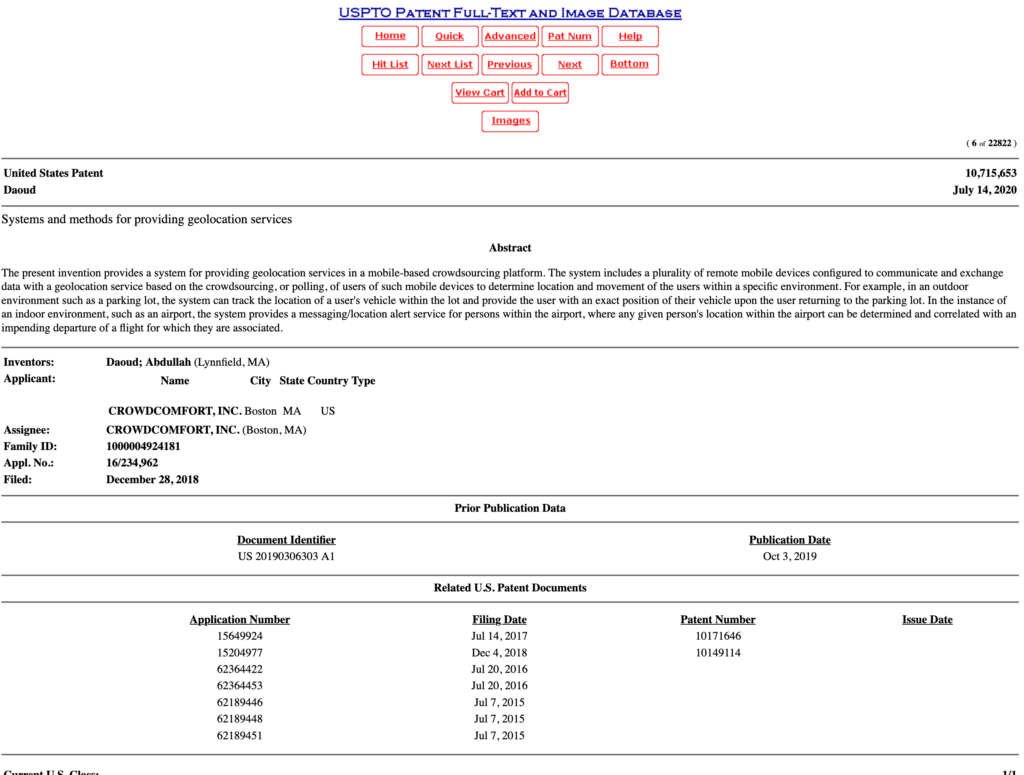
Patent abstracts are required to be descriptive of the patent scope, so you should be able to quickly eliminate any application that is not relevant at all. Move on.
Step 4: Review the Patents that Pass the Title and Abstract Knockouts
My preference for reviewing a patent is to first look at the drawings. Click the “Images” button at the top of the listing. This will bring up a PDF of the first page. Click the “Full Pages” button on the left of the screen to bring up a PDF of the entire patent.
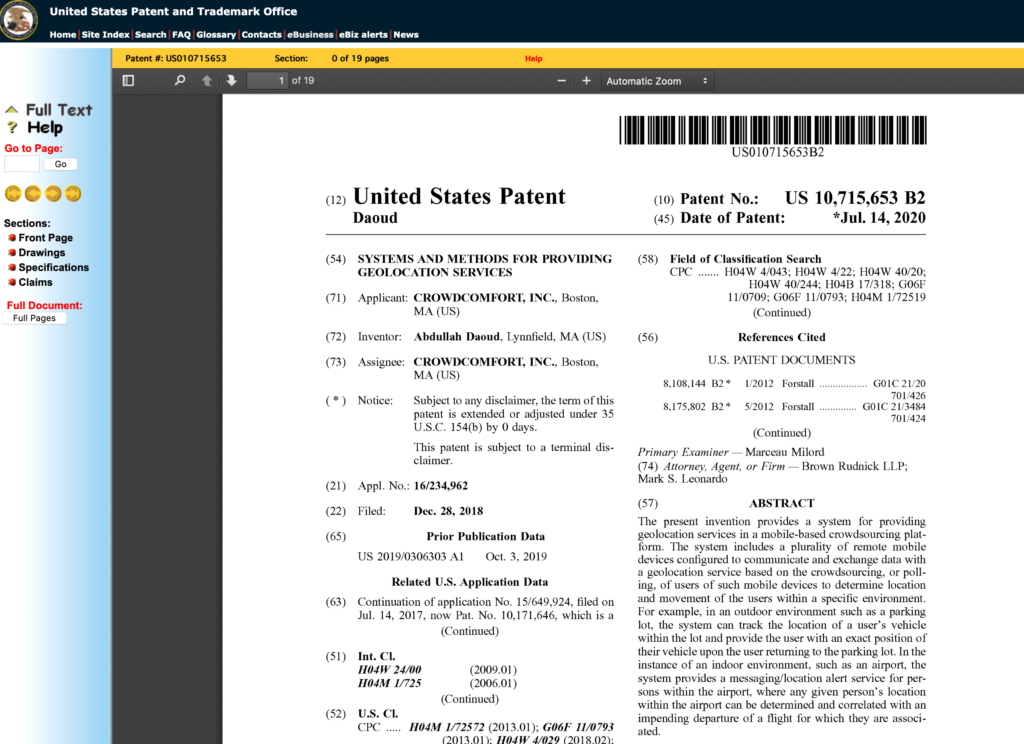
Scan through the drawings to see if the patent comes close to your subject matter. Many patents can be eliminated by this review of drawings alone. Move on.
If the drawings look like the patent might be relevant, write down the patent number so you can come back to it later. You can use a patent number search to find it.
Once you have identified a handful or two of the best hits, read the patents. Some patents are hard to read, but do your best to see which one or two of the handful or two patents is the closest to your invention. Keep track of the patent numbers.
Step 5: Search Backward from Your Best Match(es)
Now we are starting to get to the meat of the best method. If you already knew of a closest match to your invention (e.g., if you are trying to improve on another patent or you have a competitor you are trying to work around), you can skip directly to this step.
Once you have found the closest match you could using Boolean searching, you will want to look at other patents that the applicant or the examiner thought were relevant to patentability.
On the full text listing (the view with the “Images” button near the top), scroll down to the “References Cited” section. The U.S. Patent Documents are the most accessible, so typically I restrict my review to them. The U.S. Patent Documents consist of issued patents, identified by a seven digit or eight digit number, and of published patent applications, identified by a year and a serial number within the year. The reference numbers are highlighted links. Click on one. You will see a full text listing of the reference.
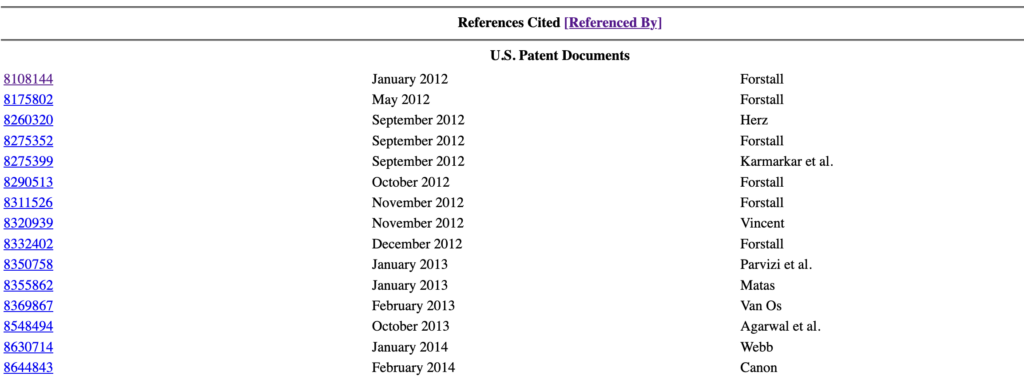
Repeat the title and abstract knockouts for each of the documents in the References Cited section. Many of these will likely already be familiar to you if your Boolean search terms were reasonable. Documents that you already reviewed (and discarded) will be shown in purple rather than blue. You can skip looking at these if you are satisfied that you already fully considered them.
For any (new to you) document that looks close, repeat the steps of reviewing the drawings and, if necessary, reading the patents using the “Full Pages” button. Make note of the very best hits.
Step 6: Search Forward from Your Best Match(es)
Next to the References Cited heading is a link to “Referenced By” documents. Click the Link.
Many newer patents tend to have few references in the “Referenced By” section. Older patents that might be considered seminal will typically have many “Referenced By” documents. These are patents and published applications that were filed subsequent to your starting patent, and which reference your starting patent.
Repeat knocking out by title, abstract, and drawings and make note of the closest patents.
Step 7: Repeat until Exhausted
That is, either you are seeing only purple, previously reviewed links (you have exhausted the search), or you are exhausted.
Starting with a best match you obtained from a “References Cited” or a “Referenced By” search, open the full text page and click on all the blue links in its “References Cited” or “Referenced By”.
Altogether, you have now identified the best matches to your invention.
How to Use the Results of your Search
I would avoid keeping a permanent record of every application you looked at and discarded. If you report these to your patent attorney or agent, they may feel compelled to report everything to the USPTO under their Duty of Candor. This will be expensive. Also, it could cause an Examiner to object under the principle of Prolix. You really want to focus only on the hits that are the closest to your idea.
Keep a record of the closest hits you found. This may be three patents or it may be twenty patents, but it is a much shorter list than the universe of applications you knocked out by title or abstract.
If you found no results at all, it is highly unlikely that you invented something akin to gravity. Usually it means that you chose the wrong Boolean terms. If you need to go back and find more references, try to find synonyms for your search terms and start from there.
Don’t be discouraged by patents that are close to but different than your invention. Inventions are made on the shoulders of previous inventors who blazed the trail for you.
With your search results in mind, ask yourself some questions about your invention.
- Is there a significant enough advancement in your invention over the prior art to justify filing your own patent? Make an honest assessment of whether your variation on the prior art will make a product sufficiently easier to use, lower cost, or more convenient to attract users. Or if your invention provides a new result, is that result something that users would find valuable?
- Can you make use of what you learned from your patent search to improve your invention? Don’t be afraid of copying another inventor as long as that inventor doesn’t have a claim that could read on your use of their invention. The whole purpose of the patent system is to encourage inventors to disclose their inventions rather than keeping them secret. The purpose of disclosure is to advance the useful arts.
- Does your invention does not read on another valid patent? Look carefully at the claims of the references you found and make sure your invention will not read on the claims. Frequently, the patents you find will be too old to still be in force or will be directed to a sufficiently different purpose to make the claims not read on your invention. If in doubt, you can ask you patent practitioner to help you identify what you can claim. Often, a listing of claimable material can act as a proxy for an infringement analysis. If you are worried and you want to move forward, you may wish to invest in an infringement analysis.
If you choose to go forward with filing a patent on your invention, don’t lose your list of closest prior art! In the U.S., the PTO requires candor in that you must disclose any information material to examination of your invention of which you are aware. Make sure you provide your list of closest references to your patent agent or attorney. This will help them determine how to claim your invention in a way that does not step on the known prior art. If you go ahead with a patent, put your closest prior art in an Information Disclosure Statement for review by your assigned Examiner.
Good Luck!
If you have any questions, please don’t hesitate to send them to me at [email protected]. I will either respond directly or I will add a response to this post.